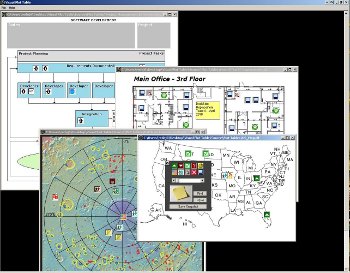Talk about
Visual Plot Table here
Note
Vista Users may need to set 'Visual Plot Table.exe' to
run as administrator for proper file save and snapshot functionality.
How it works:
This program allows you to create these things called Plot tables. Plot
Tables were large planning tables that people used before modern computer graphics
and digital displays.
They were great for visualizing resource movements such as Navy fleet/Ship configurations.
You might remember them from old military war room movie footage. They were the
large tables where commanders moved little objects that represented their
armies, troops, ships or aircraft around over large maps representing the battle
theater.
If you like to visualize your progress when you organize your work; for example,
if you are managing a project and you’d like to keep track of who is working on
each task and how far they’ve gotten on their work, or if you like to manage the
daily ‘to do’ items that carry over from day to day until you either
complete them, or decide to give up. then this tool should help!
Lets face it, there are tons of expensive and complex
tools out there that help you manage every specialized need you can think of,
they often come loaded with hundreds of features and they try to include
everything that one might think of using. But most users quickly find themselves
knee deep in manuals, books, classes and asking friends and coworkers to help
‘figure it out’. The big problem other than being overwhelmed, is that you
usually imagine using the tool in a way that just didn’t fit into the designers
plan. If they didn't think of it, and you looked through hundreds of
configuration screens and manuals it's still possible to come up with nothing,
you conclude that you are out of luck and generally resort back to a simpler
program (if you can find one – hopefully this one will help) or you end up doing
it ‘In your head’ or worse ‘on paper’! Many great fully thought
out tools still sit unused on users book shelves or lost in file cabinets long
forgotten. In any case, they are expensive experiments and massive time wasters
that expect you to dedicate your life to mastering them. If you do get to a
point where you can feel comfortable using them, you are usually one or two
versions behind everyone else that uses them and when you finally save some
money to upgrade it's possible you'll find that you are back at square one
because the new version has changed so much...
This is a great source of frustration with many users who have creative minds,
who are perfectly fine with organizing things to run in a very efficient way
even if it means inventing their own solutions. Many find a paper and pen work
great but paper gets lost and notes get messy. This tool may be your answer. It
allows you to be creative in how you organize your work and management. It's
open enough to ‘stay out of your way’ and let you decide how things
should be controlled. It doesn’t force you into someone else’s idea of how
things should be done!
You simply think visually...
First you have to ask yourself
- What type background image would I need to keep
track of things I need to keep track of?
- What would that look like? Would it be a map or
a grid with categories? Could I manage it with a process diagram or flow
chart?
Get the background image from anywhere...
You're smart, be resourceful! Use any computer drawing tool that lets you create
BMP, GIF or JPG images, or look for an image that you'd
like to use for your 'Plotting Table' background (once again; this is
the map, schematic, floor plan, project flow chart, process path, grease board
or whatever you want it to be) be creative, search for images on the web or
use a digital photo of a flow chart you draw on your whiteboard or scan in a
diagram or blueprint from piece of paper...
What do you do with a plot table? Well you play like those military
generals and you place your objects/markers (referred to as Icons)
onto the table that represent your items that you want to track like
employees, project tasks, workstations needing upgrades, ‘to do items’, ships,
tanks... whatever. You can also think of them like pins you'd stick on a
bulletin board or game pieces you move on the surface of a board game. They are
simply there so you can track them by moving them around to various parts of
your background image, for example locations or phases in a process or rooms
in a building. This is how you follow their progress and manage them through
the desired path that you typically end up doing in your head.
That’s it! The rest is up to you! Now, get to work soldier! It’s a war out
there!
|
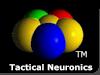



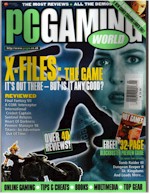


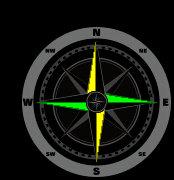






 Download Latest Version Here
Download Latest Version Here